首先需要adb,安卓模拟器
1.在模拟器内打开相关app
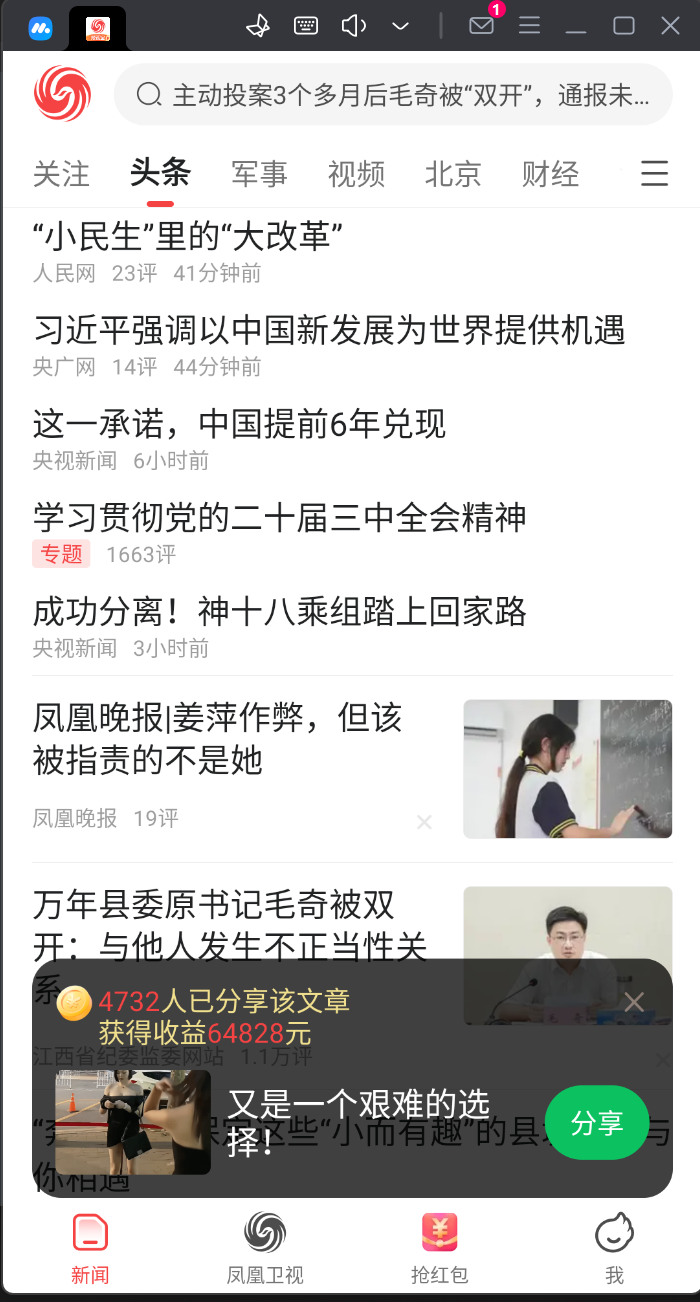
2.adb连接上
C:\Users\yinshi>adb shell
Welcome! If you need help getting started, check out our developer FAQ page at:
https://g.126.fm/04jewvw
We're committed to making our emulator as useful as possible for developers,
so if you have any specific requirements or features that you'd like to see
in the emulator, please let us know. We're always open to new ideas and suggestions.
You can find our contact information on the FAQ page as well.
Thanks for using our emulator, happy coding!
SM-S9080:/ $ ls
acct config dev linkerconfig pcgame second_stage_resources system_ext
apex d etc mnt postinstall sepolicy vendor
bin data init odm proc storage vendor_dlkm
bugreports data_mirror init.environ.rc odm_dlkm product sys
cache debug_ramdisk lib oem sdcard system3.读取当前运行的app进程
127|SM-S9080:/ $ su
:/ # dump activity top | grep ACTIVITY
sh: dump: inaccessible or not found
1|:/ # dumpsys activity top | grep ACTIVITY
ACTIVITY com.mumu.launcher/.Launcher 4954a7b pid=1451
ACTIVITY com.ifext.news/com.ifeng.news2.activity.IfengTabMainActivity ea86af4 pid=167724.找到相关的程序了之后找apk包
PS C:\Users\yinshi> adb pull /data/app/~~IINEyuy5n-qOTIphwelGYA==/com.ifext.news-MiOCtnPtpC1kIkd2dgBD9A==/base.apk C:\Users\yinshi\Desktop
/data/app/~~IINEyuy5n-qOTIphwelGYA==/com.ifext.news-MiOCtn...e pulled, 0 skipped. 76.8 MB/s (103916237 bytes in 1.290s)直接pull到桌面上,之后就得到apk包了
评论0
暂时没有评论